
Please wait, I'm coming over...

Last Changed 3/26/2012 |
||
|
We planned ahead for satellite Internet and for using a ground
satellite TV dish by adding three coax feeds on the outside of the
trailer. This is in addition to the normal satellite and cable
feeds that came standard. |
||
Running New Cables |
||
|
When we received the trailer, we found that the feeds from our roof
mounted Winegard AS-2003
satellite TV dish went one to the living room and one to the
bedroom. We needed both in the living room for our Dish VIP622 DVR
satellite receiver. The Winegard dish cannot have a splitter in its
feed from the receiver to the dish. While the VIP622 wants two inputs, it will operate with just one in a severely limited mode. One of the functions lost with just a signal feed is the ability to record a program while watching another. If we had known this, we would have had some extra coax cabling installed to give us configuration flexibility. |
||
 |
We eventually solved the coax feed issue by installing a conduit
from the bedroom to the living room under the trailer belly. We can
now route the bedroom signal to the VIP622 in the living room so the
VIP622 has two feeds. We used the same conduit to run the Cat-5 wiring for our WISP radio. |
|
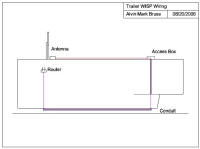 |
||
Click on images to enlarge |
||
The DishTV HD DVR |
||
 |
The original VIP622 was upgraded to a VIP722K which can drive a second TV, each watching its own programs. There is a provision to run the antenna/cable signal through the VIP722K which we started to use. The OTA(Over the Air) module is an add-on that is inserted into the VIP722K and allows both TVs to use the OTA antenna. |
|
 |
We took the second TV output of the VIP722K and ran that to a coax switch. The other leg of the switch came from the antenna/cable connection for the bedroom TV. Now the coax that used to carry antenna/cable to the bedroom can also carry the second TV output of the VIP622 depending on the switch position. | |
Click on images to enlarge |
||
Extending the DishTV DVR UHF Remote |
||
 |
This PDF shows how to extend the range of the UHF RF remote used by the Dish VIP 622 receiver. | |
 |
We found that the UHF second remote for the DishTV VIP622 DVR had problems reaching the living room from the bedroom. We used the above technique to make the UHF remote work better in the bedroom. This is a photo of the extended antenna for the UHF remote mounted on the splitter located behind the TV. |
|
Click on images to enlarge |
||
TV Cabling Schematic |
||
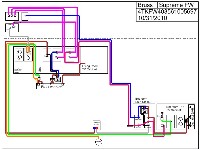 |
This was
the cabling we used for our VIP722K and VIP612 receivers for our TVs. To facilitate moving the Dish 722K between the Winegard
SK-1000 and the ground
DPP 1000.2 using the same set of switches we
had used before. This cabling changed a little with the change to a Dish Hopper 2000 and Joeys. |
|
Click on images to enlarge |
||
Ground Tripod Satellite TV Dish |
||
 |
We carry a DPP 1000.2
dish mounted on a tripod. This replaced the original Dish 500 Pro. When the VIP722K is connected to the DPP 1000.2 dish, we have full flexibility of programming. We use the roof mounted AS-2003 for quick overnight stops where we do not want to spend the time to setup the tripod. The tripod setup also gives us flexibility when we are parked in trees. There is a chance that the tripod can be located clear of the trees. We have since replaced the AS-2003 with a Winegard Trav'ler SK-1000 which means the ground tripod is only for obstacles now. For the setup procedure, see TV Dish Setup. |
|
Click on images to enlarge |
||
Coax Cable |
||
|
We bought a 500' spool of dual RG6 coax cable with solid copper
core. This costs a little more than standard RG6 coax which has
copper plated iron core. It looks the same, check the label to be
sure. Home Depot and Lowes usually carry the plated core wire.
Usually you will see a rating of 3GHz for copper cable. We cut the wire into 100' foot and 50' sections. We already had a 25'. We use the same sections for the TV ground dish and the Internet dish. The solid copper wire should be good for up to 250' from the RV. We only have had to go 150' to get a clear shot at the satellite because of trees. |
||
Coax Cable Tools |
||
 |
You should also plan on replacing the ends of your coax cables. You
rely that the cables ends will wear out or become damaged. An
initial investment in a few tools makes life a lot easier. For cable ends, the only thing to use is compression fittings. They make better contacts than the screw on type and are far more weatherproof. A coax stripper means you will get the proper removal of outer cover, the shield, and the inner insulator. This can be done with regular wire strippers but the results are rarely correct. |
|
Running Another New Cable |
||
|
When we upgraded our VIP622 to a VIP722K and added a VIP612 receiver. We upgraded to the VIP722K because it has the
capability of receiving Over-the-Air (OTA - antenna) signals and outputting them on both TV1 and TV2. The VIP622 could only
output OTA to TV1. We started to use OTA to get HDTV on the channels that we get by DNS but are
not HD.. We added the VIP612 to use in our Coach House when we are in Retama Village. When we leave Retama Village for the season, the VIP512 will be installed in the bedroom. Adding the VIP722K simplified the wiring for the Bedroom TV from the Entertainment Center. It eliminated a switch that would toggle the bedroom cable between the roof antenna and the TV2 output of the VIP622. The VIP612 required an additional coax cable be run from where the outside coax connectors are located and the bedroom. |
||
 |
First we made the decision to add a new coax receptacle and leave the other
coax inputs untouched. We found that by removing the original coax receptacle plates, we could drill a hole through the floor into the space where the 50 amp receptacle is located. From there, we could snake through the slide motor compartment next to the 50 amp receptacle area. |
|
Click on images to enlarge |
||
 |
The wall of the slide motor compartment is also the side of the space under the slide where the slides and the arms that manage the
cabling to the slide are located. We merged the new coax into the same plastic loam that was already holding the coax and CAT-5 cable we had previously installed above. That plastic loam goes through the bottom of the area and emerges out the bottom of the trailer next to the plastic conduit previously installed as described above. |
|
 |
||
Click on images to enlarge |
||
 |
The terminus of the new coax was at the coax plates located in the
shirt closet next to the TV compartment in the bedroom. It
appears that Travel Supreme had intended that the bedroom satellite
receiver would be located in the shirt closet because of the coax
plate and the electrical outlet. We added a coax plate so we can have flexibility of cabling |
|
Replacing the AS-2003 roof dish with a Trav'ler SK-1000 roof dishWe replaced the original Winegard AS-2003 with a Winegard Trav'ler SK-1000. This dish has several new features that simplified things for us. First the Trav'ler is a three headed dish so we don't need to use the ground tripod dish to get HDTV, The only time we will need to use the ground dish now is to deal with trees or other obstructions to the roof dish.The Trav'ler uses new DishTV technology that only needs one coax cable to feed both coax inputs of a DVR. The original coax feeds from the roof dish to the living room and bedroom now can feed the DVR in each location. We used the coax we originally added for the dual DVR inputs for another purpose. The installation of the Trav'ler is covered in TV Satellite Dish Replacement. |
||
Disclaimer: The information in this site is a collection of data we derived from the vendors and from our personal experiences. This information is meant as a learning guide for you to make your own decisions Best practices and code should always be followed. The recommendations we make are from our personal experiences and we do not receive any compensation for those recommendations. |