
Please wait, I'm coming over...

Last Changed 4/5/2016 |
||
|
Dish released the Hopper 3 in 2016 as an upgrade to the Hopper 2000. The Hopper 3 has 16 internal tuners compared to the 3 tuners in the Hopper 2000. The Hopper 3 uses a new cable technology. from Dish. The Hopper 2000 and prior Dish receivers used Dish Pro Plus (DPP) which multiplexed two signals down the same wire. In the case of the Hopper 2000, the three tuners requires 2 cables for the three signals. The new technology for the Hopper 3 multiplexes 16 signals on one wire and is call Dish Pro Hybrid (DPH). |
||
Hybrid LNBF |
||
|
This new cable technology required a change in the LNBF head unit (the end of the dish arm with the three white buttons) of the Dish and a device at the receiver end of the cable called the Dish Hybrid Solo Hub. The new Hybrid LNBF can work in two modes. If the Hybrid Solo Hub is not attached, the Hybrid LNBF acts like the previous DPP LNBF putting two signals per wire. When the Hybrid Solo Hub is attached, the Hybrid LNBF switches to putting 16 signals per wire. The switching of the Hybrid LNBF head is important in getting a Hopper 3 to work with our Winegard Trav'ler automatic roof dish. The Trav'ler uses signals from the LNBF head to know when it has locked onto the satellites down the positioning process. If the Hybrid LNBF is in the Hybrid mode, the Trav'ler control box cannot see signals so position the dish to the satellites. When the Hopper 3 came out, there was a big question on whether the Hopper 3 could be used with the Trav'ler automatic roof dish. Tom of rvseniormoments.com did the experimentation. First he tried just putting the new Hybrid LNBF head on the Trav'ler. It worked in the DPP mode but when he connected the Hybrid Solo Hub, the Trav'ler could no longer position to the satellites. The solution was easy. Since Tom and I both use a Trav'ler dish most of the time and a ground tripod dish when there are obstructions to the Trav'ler, we used switches between the Trav'ler coax cables and the ground tripod dish coax cables. Tom found that leaving the switch open, between the Hybrid Solo Hub and the Trav'ler, the Trav'ler could position itself to the satellites. Once positioned, the switch is closed and the Hopper 3 works fine. |
||
Modifying Trav'ler2016/04/05These are the steps to modifying the Winegard Trav'ler to work with a Hopper 3. |
||
 |
 |
Raise the dish to have access to the LNBF assembly. A typical Trav'ler installation will have two coax cables attached to Ports A and B on the base of the dish. Usually you can use either cable for a Dish receiver but the Hopper 3 needs to use the cable connected to Port A. Use a signal tracer to very which coax cable is which. |
 |
 |
As a precaution, using the signal tracer, verify that the Base Port
A is connected to the Port A found on the moving part of the dish. You will also need to verify the connection of Port A and Port C of the moving connections to the coax cables attached to the LNBF head unit |
Click on images to enlarge |
||
 |
To get access of removing the LNBF Unit,
remove three of the bolts holding the wheel bracket and two of the
hex cap screws on one side of the bracket. By moving he bracket
around, you can get if off of the LNBF assembly. Remove two screws to release the LNBF assembly. |
|
Click on images to enlarge |
||
 |
The coax from Port A needs to go to Port 1 of the Dish DPH LNBF
assembly. The coax from Port C needs to go to Port 2 of the
LNBF. The Port B cable is stuffed into the arm. Use the two screws to attach the DPH LNBF. Reattach the roller bracket. |
|
Click on images to enlarge |
||
 |
Test the Trav'ler store and then seek to the satellites. | |
Click on images to enlarge |
||
 |
The typical Trav'ler installation doesn't protect the roof from the
roller. When the dish is stored, mark when the roller is on the roof.. |
|
Click on images to enlarge |
||
 |
A piece of Eternabond tape makes a good roof protector for the Trav'ler roller. | |
Click on images to enlarge |
||
 |
This is the current cabling for our TVs in Tige. To facilitate moving the Dish Hopper 2000 between the Winegard Trav'ler SK-1000 and the ground DishPro 1000.2 using the same set of switches we had used before. | |
Click on images to enlarge |
||
Using Hybrid Switch08/02/2017Dish released a DPH42 Hybrid Switch that greatly simplifies using a Winegard Trav'ler with a Hopper 3. With the DPH42 Switch, the Trav'ler dish is not changed. The Trav'ler works better when seeking satellites with the normal LNBF head assembly. The DPH42 Switch connects to the coax outputs of the Trav'ler and converts the signals to the Hybrid format needed by the Hopper 3. We could have mounted the DPH42 on the roof of the Bounder and just use one coax cable from the output of the DPH42 Switch inside to the Solo Hub and the Hopper 3. We choose instead to add a third coax from the Trav'ler to the inside where the DPH42 Switch is installed. |
||
 |
This is the DPH42 Hybrid Switch. There is also a power inserter that has a power brick. This powers the DPH42 |
|
 |
Lacking a lot of real estate in the Bedroom TV Cabinet, we choose to
install the DPH42 Hybrid Switch to the underside of the shelf in the
Bedroom TV Cabinet. Using the underside of the shelf allowed cleaner and secured cable routing. |
|
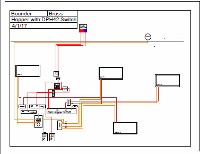 |
This is the current cabling for our TVs in Joey. To facilitate moving the Dish Hopper 2000 between the Winegard Trav'ler SK-1000 and the ground DishPro 1000.2 using the same set of switches we had used before. | |
Click on images to enlarge |
||
Disclaimer: The information in this site is a collection of data we derived from the vendors and from our personal experiences. This information is meant as a learning guide for you to make your own decisions Best practices and code should always be followed. The recommendations we make are from our personal experiences and we do not receive any compensation for those recommendations. |